Page 1 of 1
[SOLVED] Step 6: php error
Posted: Fri Oct 05, 2018 3:24 pm
by eric.rosel
Hi All,
Good day!
It's my first time to try Forma.
I'm installing it on CentOS 6 with:
. php 5.6
. mysql 5.5
. httpd 2.2
Everything goes well until step 6.
On step 6 I see a red "X" beside the words "Importing database",
and below that it says "PHP ERROR".
Is there any way to make the installer a little bit more verbose than that, to help locate the cause of the error?
Thank you very much.
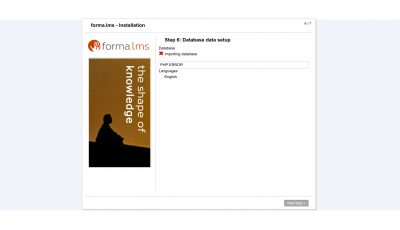
- step 6 php error
Re: Step 6: php error
Posted: Fri Oct 05, 2018 3:33 pm
by alfa24
You should raise your web server error reporting and check server logs. That error is a javascript generic callback.
Anyway, you could try to set debug to true in config.php, but I don't if this setting would be ignored by the installer, and moreover, it could stop even earlier due to many strict standards problems.
Re: Step 6: php error
Posted: Fri Oct 05, 2018 5:13 pm
by eric.rosel
Thank you for the quick reply.
I've set "error_reporting = E_ALL" in /etc/php.ini
And i've set "$cfg['do_debug'] = true;" in config.php
I've even added these lines to index.php:
error_reporting(E_ALL);
ini_set('display_errors', 1);
But there are still no errors logged in /var/log/httpd/error_log
Is Forma LMS able to run on php 5.6 ?
Thank you.
Re: Step 6: php error
Posted: Fri Oct 05, 2018 6:28 pm
by eric.rosel
Some updates:
Tried downgrading to php 5.5 - still got the same error.
Tried downgrading to php 5.4 - still got the same error.
Tried downgrading to php 5.3 - got a new error:
PHP Parse error: syntax error, unexpected '[' in /var/www/html/forma/index.php on line 35
So the minimum php version required by Forma LMS is php 5.4
Re: Step 6: php error
Posted: Fri Oct 05, 2018 9:24 pm
by alfa24
I'm afraid is something related to your environment. I could debug only if I was on your system.
Re: Step 6: php error
Posted: Sat Oct 06, 2018 2:49 am
by eric.rosel
I tried to install it again, this time on:
. Ubuntu 14.04.5 LTS
. php 7.0
. mysql 5.5
. apache 2.4
Still got the same error.
Re: Step 6: php error
Posted: Sat Oct 06, 2018 3:19 am
by eric.rosel
I found the cause.
I was accessing the server through a reverse proxy because the server was on a private network.
Forma LMS doesn't seem to like this.
I had to connect directly to the private network to be able to successfully install Forma LMS.
After installation, Forma LMS could already be accessed through the reverse proxy.
Thank you very much for the help @alfa4, and I hope someone finds this bit of info useful in the future.