Page 1 of 1
Upload Error
Posted: Mon Jul 18, 2016 6:21 pm
by Remi
Hello,
When I try to upload a scorm file to my content, I get this error:
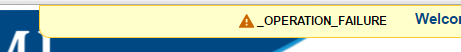
- error.PNG (4.11 KiB) Viewed 6440 times
How can I get a this to work?
Re: Upload Error
Posted: Mon Jul 18, 2016 7:00 pm
by max
Hi,
it can be for a number of reasons, each one has a different solution
- malformed scorm (missing imsmanifest.xml file) => have you correctly zipped your file?
- file is too big (the upload interface tells you the maximum file size) => you can configure that value from your pho settings
- connection issues => are you having connection problems?
Does it only happen with this specific file or does it happen every time?
Are you able to upload files in general (new LO - upload file)? => if not, you might have permissions issues on your folders
Re: Upload Error
Posted: Thu Jul 21, 2016 5:49 pm
by Remi
When I try to upload a scorm zip file that is larger than 50kb, then it gives me the 500 internal server error. When I upload 33k scorm zip file it uploads fine. What do you think it could be?
Re: Upload Error
Posted: Thu Jul 21, 2016 6:53 pm
by max
max wrote:Hi,
it can be for a number of reasons, each one has a different solution
- file is too big (the upload interface tells you the maximum file size) => you can configure that value from your php settings
Re: Upload Error
Posted: Thu Jul 21, 2016 7:00 pm
by Remi
This is my php settings:
file_uploads = ON
post_max_size = 350M
upload_max_filesize = 300M
max_execution_time = 500
memory_limit = 400M
max_input_vars = 1560
set_time_limit = 300
Re: Upload Error
Posted: Thu Jul 21, 2016 7:11 pm
by max
Ok,
therefore it must be some other configuration on your server, for example max_execution_time.
Sorry, but I am not technical enough to help you further. You probably need some help from specialists.
Anyway, this is not a bug so I am moving to configuration.