Page 1 of 2
using a scorm object as final score
Posted: Thu Jul 05, 2012 5:10 am
by mikep
HI
I have a scorm object (just some slides and a quiz). I can see the results for the object but can't get the sore to pass through to the final score.
This is really frustrating I have tried everything I can think of.
The system is Docebo 4.05 with all the patches loaded.
any tips or hints ?
Re: using a scorm object as final score
Posted: Thu Jul 05, 2012 7:17 am
by max
Hi Mike,
you should go in the Teacher Area Menu>Grade book and click on the "Add Score Results" button (the one with the big green +)
That button adds scorm objects to the gradebook, so that you can see their score and have them pass through to the final score, provided the option "Use for final score" for your scorm object is set to yes.
It works with all correctly formed scorm objects (if you see results, as you say, it should work with yours, too).
Re: using a scorm object as final score
Posted: Thu Jul 05, 2012 11:50 am
by mikep
Hi Max,
thanks for the quick response. This is what I'm been doing, at least I think it is .
It's after 8 pm here & i'm tired , so I'll recheck this tomorrow.
Re: using a scorm object as final score
Posted: Thu Jul 05, 2012 2:27 pm
by max
Hi Mike,
ok - let me know if it works. If it doesn't, I suspect it is the object's fault. If you want me to check your scorm on one of my installations, you can simply upload your object for me somewhere and I'll check it.
Re: using a scorm object as final score
Posted: Fri Jul 06, 2012 1:03 am
by mikep
HI Max,
I have tired your suggestion, I think this what I've been doing anyway.
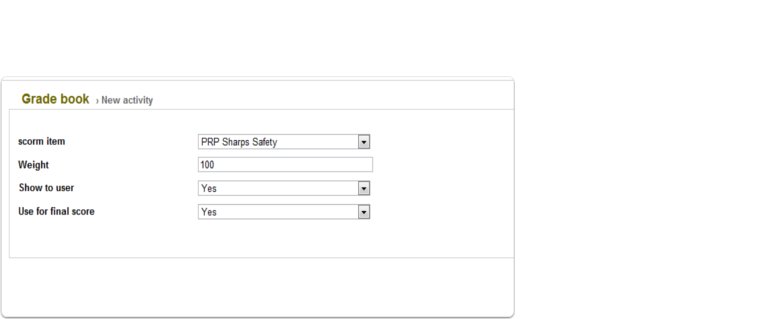
- score.xlsx.jpg (10.47 KiB) Viewed 15041 times
this is what appears in the grade book , final score not being added.
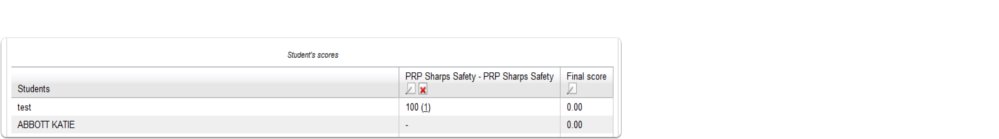
- 85FB5024-2540-4A2A-A9B1-F0B34AEA6681.jpg (8.14 KiB) Viewed 15041 times
thanks for offer to test for me !!
I have removed most of the slides to keep the size down & put the object in my dropbox at
https://dl.dropbox.com/u/8858254/PRP%20 ... Safety.zip
regards
mike
Re: using a scorm object as final score
Posted: Fri Jul 06, 2012 8:17 am
by max
Hi Mike,
I tried it, and it works: the score is tracked AND it passes through to the final score.
but now I think I understood what the issue was: have you clicked on the re-calculate button?
That click is what tells the Lms: yes, do calculate the final score (score 1 and its weight + score 2 ..... => make an average and give me the final score).
Without the click, no final score is calculated.
Let me know
Max
Re: using a scorm object as final score
Posted: Fri Jul 06, 2012 8:29 am
by mikep
HI Max,
yes I have clicked & no final score.
It appears I have more serious configuration issue. I will quickly setup a test instance of Docebo and try it again.
thanks for your assistance.
Re: using a scorm object as final score
Posted: Fri Jul 06, 2012 9:06 am
by max
Hi Mike,
ok - let me know if you solve your issue: this kind of things is very interesting to understand for the forum users
Re: using a scorm object as final score
Posted: Wed Sep 05, 2012 8:35 am
by mikep
I think I have found the problem , but I can't see where to correct it.
If I edit the learning object
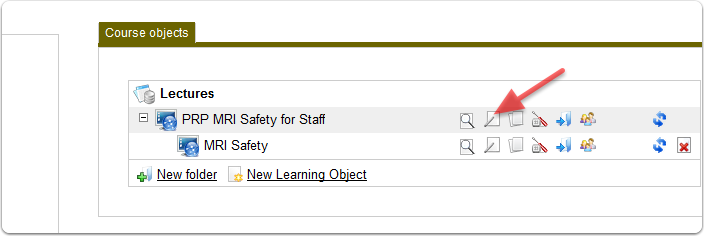
- PRP-E-learning---Google-Chrome.png (22.96 KiB) Viewed 15026 times
the url for the scorm object is invalid. but it is read only. this url is in all objects so it must be a bad configuration.
Can anyone help please ?
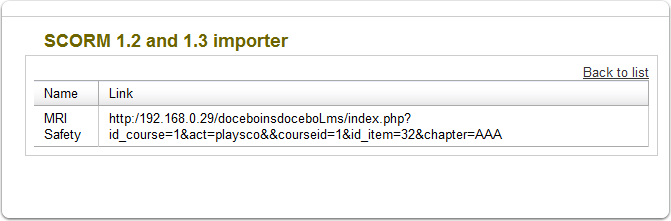
- PRP-E-learning---SCORM-12-and-13-importer---Google-Chrome.png (9.81 KiB) Viewed 15026 times
Re: using a scorm object as final score
Posted: Wed Sep 05, 2012 6:30 pm
by alberto
Check if the installation url in the admin config is correct (with the slash)